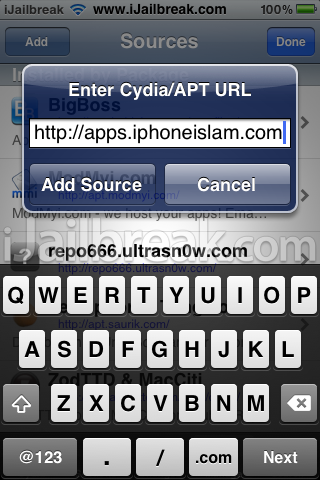Enable FaceTime On iPhone 4
تشغيل الفيس تايم على الايفون ٤
STEP 2: Tap the “Manage” tab located on the bottom tab bar.
STEP 3: Tap “Sources”, “Edit”, then “Add”. You’ll be prompted to add URL source. Type “http://apps.iphoneislam.com” and tap “Add Source”.
STEP 4: Cydia automatically refreshes and updates sources.
STEP 5: After Cydia is done refreshing sources. Tap the “Search” tab on the bottom tab bar and search for“FaceTime Hacktivator”. Once “FaceTime Hacktivator” appears, tap and you should see version “1.0-1″. Tap “Install”.
STEP 6: Reboot your iPhone 4. After the reboot, launch Settings.app -> Phone and tap on the FaceTime toggle to turn it on.ش
تشغيل الفيس تايم على الايفون ٤
STEP 2: Tap the “Manage” tab located on the bottom tab bar.
STEP 3: Tap “Sources”, “Edit”, then “Add”. You’ll be prompted to add URL source. Type “http://apps.iphoneislam.com” and tap “Add Source”.
STEP 4: Cydia automatically refreshes and updates sources.
STEP 5: After Cydia is done refreshing sources. Tap the “Search” tab on the bottom tab bar and search for“FaceTime Hacktivator”. Once “FaceTime Hacktivator” appears, tap and you should see version “1.0-1″. Tap “Install”.
STEP 6: Reboot your iPhone 4. After the reboot, launch Settings.app -> Phone and tap on the FaceTime toggle to turn it on.ش